Cellular data is usually at a premium for people that actively use their iPhones when they are away from their homes, and going over your monthly allotment can really start to add up at the end of the month. While trying to force yourself to only use data while you are connected to Wi-Fi might seem like an achievable goal, there are simply too many different ways that your iPhoone might try and download data from the Internet.
In a situation such as this, where it is important that you not use any more cellular data on your iPhone, a more effective option might be to simply turn it off entirely. We have previously written about disabling LTE access on an iPhone, but the option that we will lay out below will turn off cellular data access entirely on your iPhone.
Prevent Usage of Cellular Data on iPhone 5
The steps in this article were performed on an iPhone 5, in iOS 9. These same steps will work for other iPhone models that are also using iOS 9, as well as iPhone models that are using iOS 7 or 8.
Step 1: Open the Settings menu.

Step 2: Select the Cellular option.
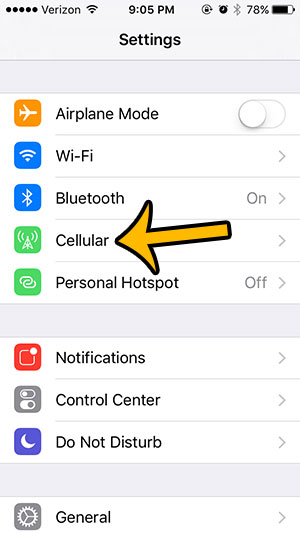
Step 3: Tap the button to the right of Cellular Data to turn it off. Your cellular data will not be used when there is no green shading around the button. Cellular data is turned off for the iPhone in the picture below.

You will likely get a pop-up warning indicating that you have turned off cellular data the next time that you open an app, such as Facebook, while on an cellular network. You can elect not to turn on cellular data in that pop-up window.
Additional notes
- You will still be able to access the Internet when you are connected to a Wi-Fi network.
- Disabling all cellular data on your iPhone will mean that you can not access the Internet to download emails in the Mail app, play games that require Internet access, download new apps, browse the Internet in Safari, or perform any other action that requires you to download information from the Internet.
Gary Thompson has been in IT consulting since the mid 2000s, and enjoys writing about mobile devices and computers. His primary topics of interest include iPhones and Windows, but he has written about many other devices and applications.